Validating digital documents is essential to ensure the integrity, authenticity, and legal validity of electronically signed files. At Contractualis, we have developed a tool that allows our users to perform this verification quickly and reliably. In this article, we explain how to use our document validation feature in simple steps.
What is Digital Document Validation?
Document validation is the process of verifying that a digitally signed file has not been altered since its creation and that it contains the original signatures of the involved parties. Additionally, it ensures that the document was generated on the specified date and meets the applicable legal requirements.
At Contractualis, this tool utilizes advanced technology based on encryption algorithms like SHA-256 to ensure the security and accuracy of the validation. This means you can trust that your documents are protected and 100% valid.
Steps to Validate Documents in Contractualis
Following this process is straightforward. You only need your final document generated by Contractualis and access to our platform.
1. Access the Official Contractualis Website
Go to our official website contractualis.com and navigate to the document validation section. You don’t need to log in or create an account to use this tool.
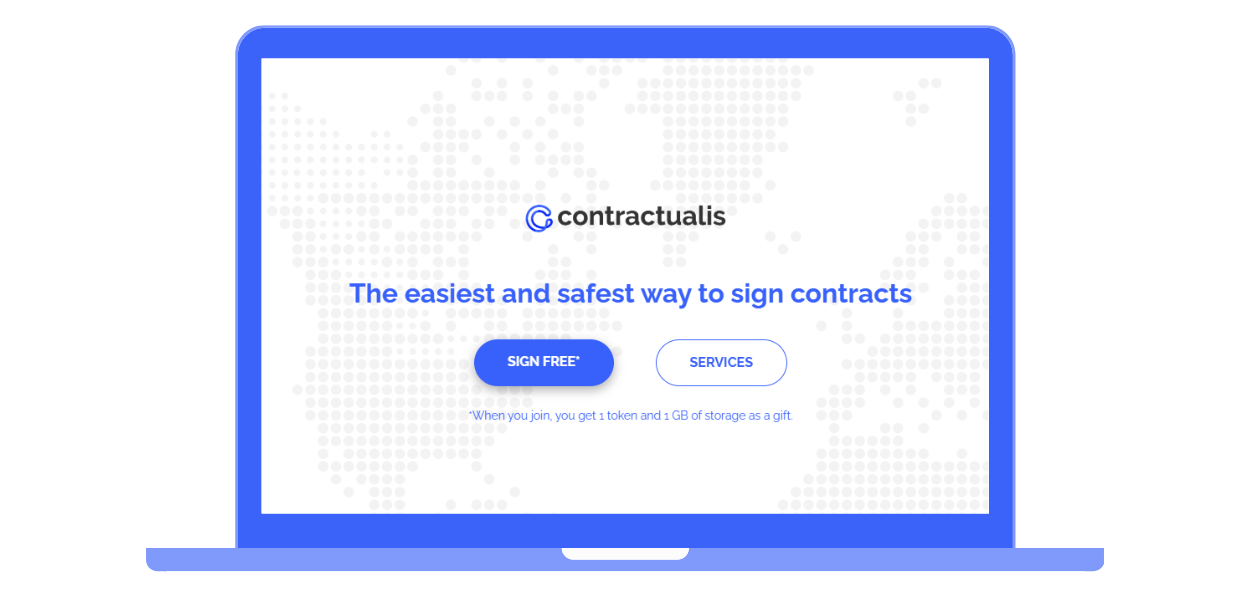
2. Locate the “Validate Your Document” Tool
Once on the site, head to the Validate Your Document section. This feature is designed to be intuitive and easy to use.
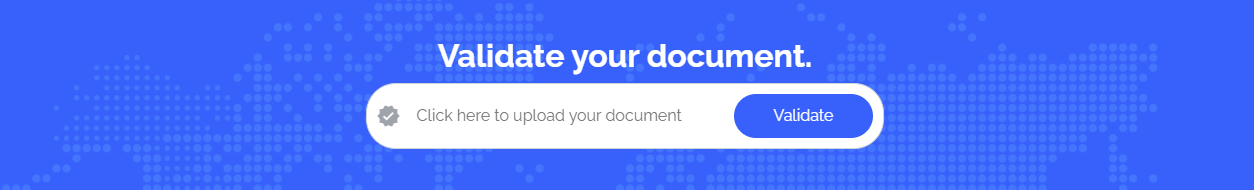
3. Upload the Document You Wish to Validate
Click on the “Click here to upload your document” button and select the final file generated by Contractualis. Ensure that it is the original, unmodified document.
4. Wait for the Automatic Analysis
The tool will perform an automatic verification within seconds. During this process, it will analyze aspects such as:
- Document integrity (ensuring it has not been altered).
- Signer information.
- SHA-256 hash for uniqueness.
- Document generation date and time.
5. Review the Validation Results
Once the analysis is complete, the results will display on-screen. These include:
- Document status (Valid or Invalid).
- Identity of the signers.
- Date and time of the signature.
- File hash code.
- NOM-151 Compliance.
- Audit Trail.
- And more.
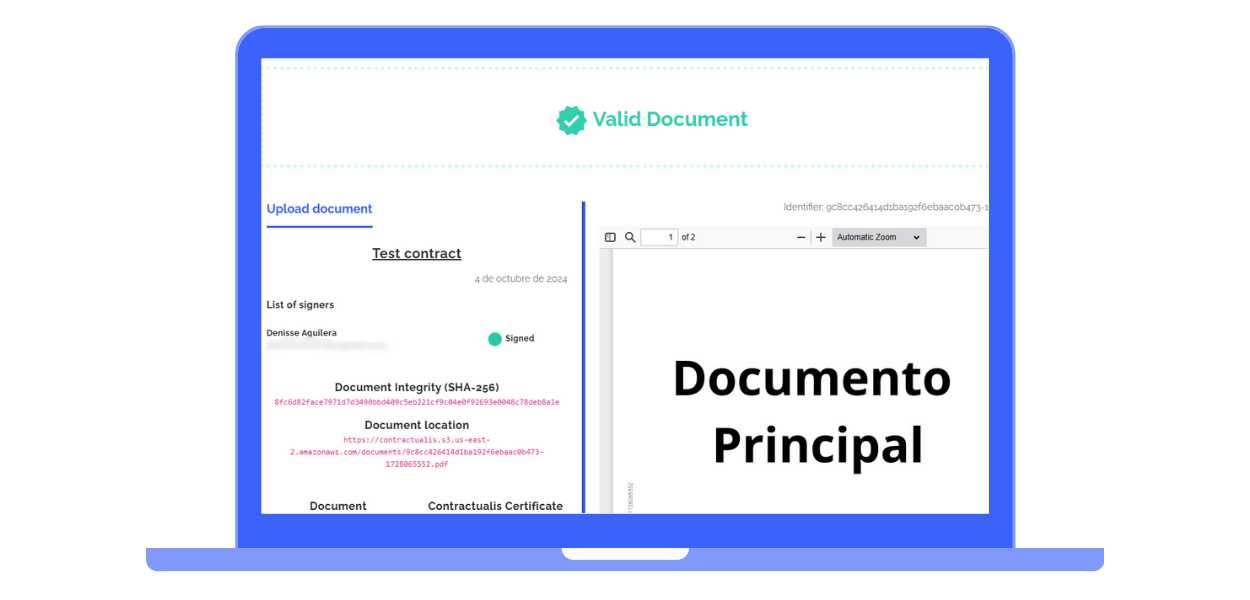
Benefits of Using Contractualis to Validate Documents
Contractualis not only facilitates the signing of digital contracts but also provides tools like this one to optimize your processes and ensure the security of your transactions. Our platform is designed for entrepreneurs, SMEs, and businesses looking to digitalize their operations professionally and securely.
With Contractualis, you have the peace of mind that your documents meet the highest legal and technological standards. Moreover, our user-friendly and efficient interface saves you time and avoids complications.
Why is Document Validation Important?
Validating a document is crucial to prevent legal disputes, ensure the authenticity of the information, and demonstrate that the parties agreed to the terms under the established conditions. In an increasingly digital world, tools like Contractualis are essential for ensuring transparency and reliability in business dealings.
If you’re not yet familiar with the process of signing digital contracts, we invite you to read our article Guide to Signing Digital Contracts with Contractualis. Here, you’ll find all the information you need to make the most of our platform.
At Contractualis, we are committed to providing solutions that simplify your professional life and allow you to focus on what truly matters: growing your business.
