In the digital era, the way we handle contracts has evolved. Gone are the days when it was necessary to print, sign, and mail physical documents. Today, platforms like Contractualis allow you to sign contracts quickly, securely, and completely online. In this guide to signing digital contracts, we’ll show you step by step how to make the most of this tool and simplify your legal processes.
What is Contractualis and Why Use It?
Contractualis is a digital platform designed to facilitate the signing of contracts, promissory notes, assembly minutes, and other documents. It’s ideal for entrepreneurs, businesses, and professionals looking to optimize the process of formalizing agreements without the hassle of traditional paperwork.
By using Contractualis, you can be sure that your documents are protected thanks to its advanced technology, which meets the security and legal standards required by law. This guide to signing digital contracts will show you how to take advantage of its benefits.
Step-by-Step Guide to Signing a Digital Contract
Step 1: Create an Account on Contractualis
The first step to start using Contractualis is to create an account. Go to the Contractualis.com website and register as either a business or an individual. If you already have an account, just log in.
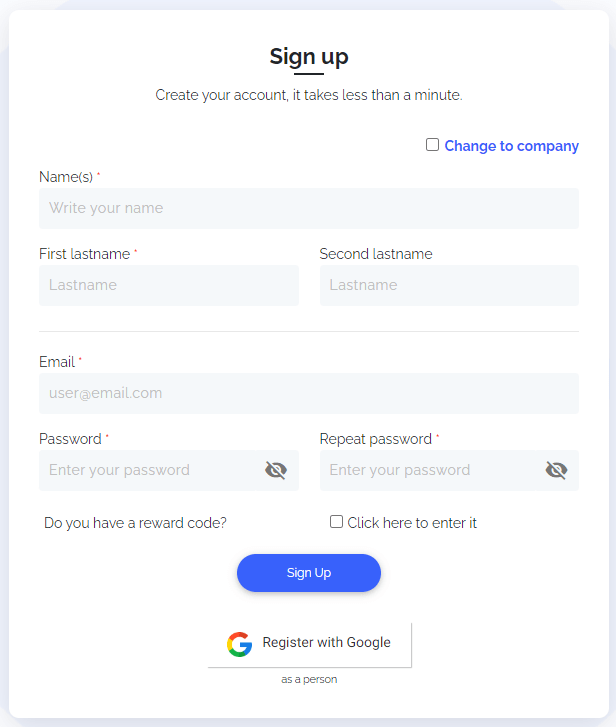
Remember that having a profile on the platform will not only allow you to sign contracts, but also to manage all your legal documents from one place, preventing the loss of important papers or files.
Step 2: Upload Your Contract or Document
Once you’ve accessed your account, you’ll see an intuitive panel where you can choose what you want to sign. For this guide, we’ll select “contract,” and then you need to upload the document that needs signing. Simply click on the “Load Contract” section and select the file you wish to upload from your computer. Make sure the contract is in a compatible format, such as PDF or .docx, to facilitate the signing process.
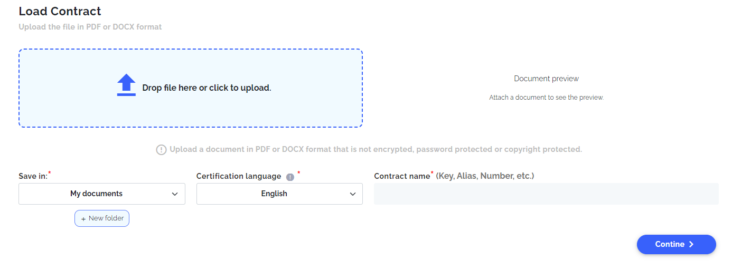
The Contractualis system is designed to make everything fast and easy, making this process simple, even for those unfamiliar with technology.
Step 3: Attach Annexes to the Contract
One very useful feature of Contractualis is the ability to attach annexes to your contracts. This allows you to upload complementary files, such as images or PDFs, relevant to the agreement. To do this, simply upload the necessary files after you’ve uploaded your main contract.
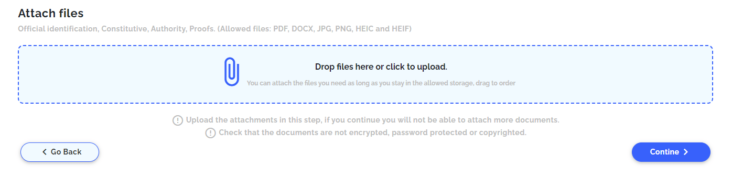
For example, if you need to include supporting documents, licenses, or any other visual evidence, you can do so at this stage. This feature is perfect for contracts that require additional documentation for greater clarity or legal backing.
Step 4: Configure Signer Information
In this step, you need to enter the information of the people who will sign the contract. Contractualis allows you to add the following details:
- Name and email address of each signer.
- WhatsApp number of the signer (optional) to facilitate communication and notifications.
- “Sign on behalf of” for cases where there is a legal representative.
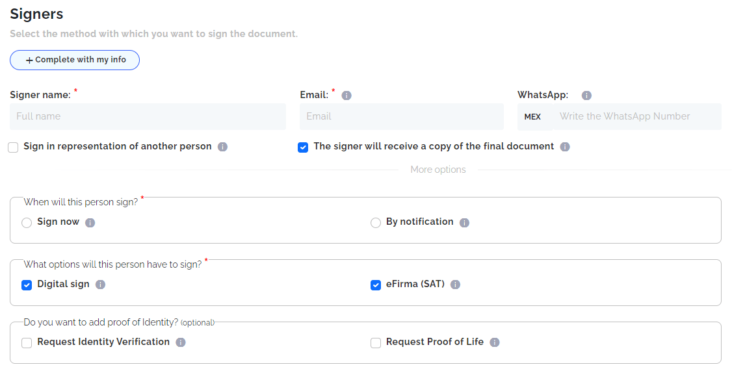
Additionally, you can decide whether the signers will sign the document immediately or if they’ll receive a notification to sign at a later time. This is useful if the signers need time to review the contract before proceeding with the signature.
Contractualis offers two options for signing the document:
- Digital sign: This allows users to sign using a traced signature from their computer or mobile device.
- eFirma: If a more advanced, officially backed signature is required.
Optionally, you can also configure a proof of life request from the signer. This feature ensures that the signer is who they say they are and is physically present during the signing process, adding an extra level of security and authenticity.
Step 5: Sign the Document Digitally
If you’ve set the signers to sign now, they must complete the signing process at that moment. Contractualis will allow them to sign directly from the device they’re using or send the signing link to their mobile device for more convenient signing.

If you’ve selected the option to sign by notification, the signers will receive a secure link via email (or WhatsApp if that option was added), allowing them to access the document and sign it when they’re ready.
Contractualis uses electronic signature technology that complies with legal standards, ensuring that your signature is valid and secure.
This process is entirely online, so you can sign from anywhere with an internet connection. Whether you’re at the office or home, you’ll be able to complete the signing process in minutes.
If you want to learn more about the validity of digital contracts and how technologies like blockchain are impacting this field, we recommend reading our article: Validity of Digital Contracts in Blockchain.
Step 6: Send the Final Contract to Blockchain
Once all signers have completed the process, you must send the final document to the blockchain from Contractualis. To do this, simply look for the “Finalize” option.
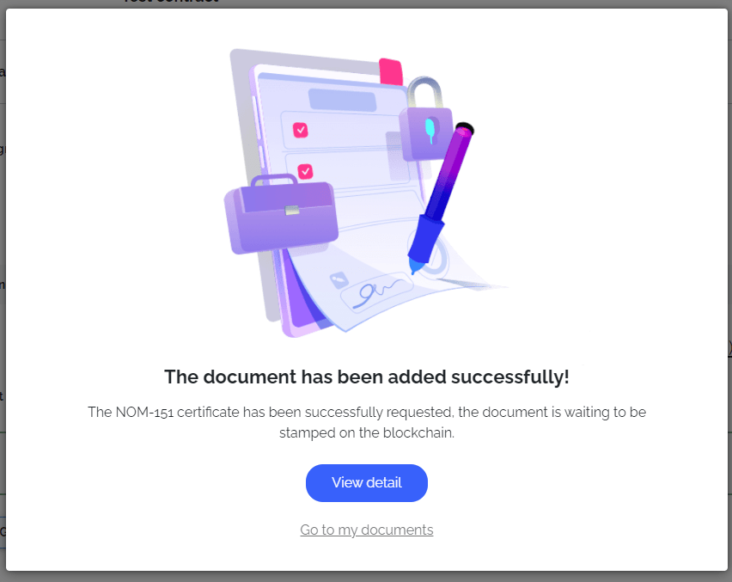
By sending the contract to the blockchain, Contractualis generates certification under NOM-151, which grants additional legal validity to the document. At this stage, the document will be marked as “Processing” while the stamping takes place on a blockchain network, such as Ethereum or Bitcoin, ensuring the integrity and permanence of the contract within a decentralized infrastructure.
Once this process is complete, the contract will be protected, guaranteeing its authenticity and providing a transparent and traceable history.
Step 7: Store and Manage Your Contracts
At this point, the contract will be stored in your Contractualis account. This means you can always access it securely at any time. Additionally, the platform organizes your contracts, ensuring they are always readily available when needed.
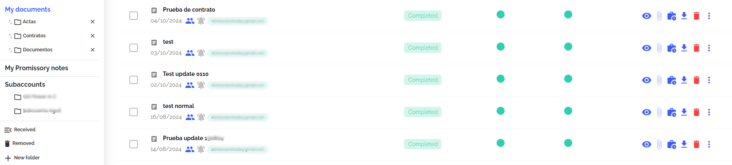
Contractualis offers the option to create custom folders, which makes it easier to manage multiple contracts. You can organize your documents by client, project, or any other criteria that help keep everything centralized and well-ordered. This feature is especially useful if you manage a high volume of contracts and need everything structured efficiently.
Additionally, you’ll have the option to view the AuditTrail of each contract to track the entire process from creation to finalization, and download the generated documentation, including the final document, the certificate generated by Contractualis, and the NOM-151 certificate. Everything is accessible with just a few clicks.
Why Choose Contractualis for Signing Digital Contracts?
Signing digital contracts offers multiple advantages: speed, security, and convenience. Contractualis goes further by ensuring that the entire process is intuitive and meets the strictest legal requirements.
Whether you’re an entrepreneur, professional, or business, using Contractualis to sign your digital contracts will reduce the time you spend on these tasks and increase the security of your documents.
Signing digital contracts with Contractualis is a simple and efficient process. From uploading the contract to the final signature and secure storage, every step is designed to simplify the process and ensure your documents are valid and secure.
